How to Keep Track of Your New Connections with Wave

Now that in-person events are filling our business calendars again, we’re starting to see a whole lot of new faces. In the heat of the moment, it can be hard to keep track of all the people we’re meeting and the great conversations we’re having.
There are even those times where we forget the person’s name. Ready to reach out to them about an exciting opportunity, we scroll through our phone contacts, hoping the name comes to us in a sea of childhood friends and old colleagues, but our memory fails us.
Use your connections tab on Wave to keep note of those new connections that could make a real difference in your business or career.
Here’s how it works.
- Once you’ve exchanged contacts with a new acquaintance on Wave, their contact info will instantly appear in your connections tab. Each connection has the ability to share their name, phone number, and email address.
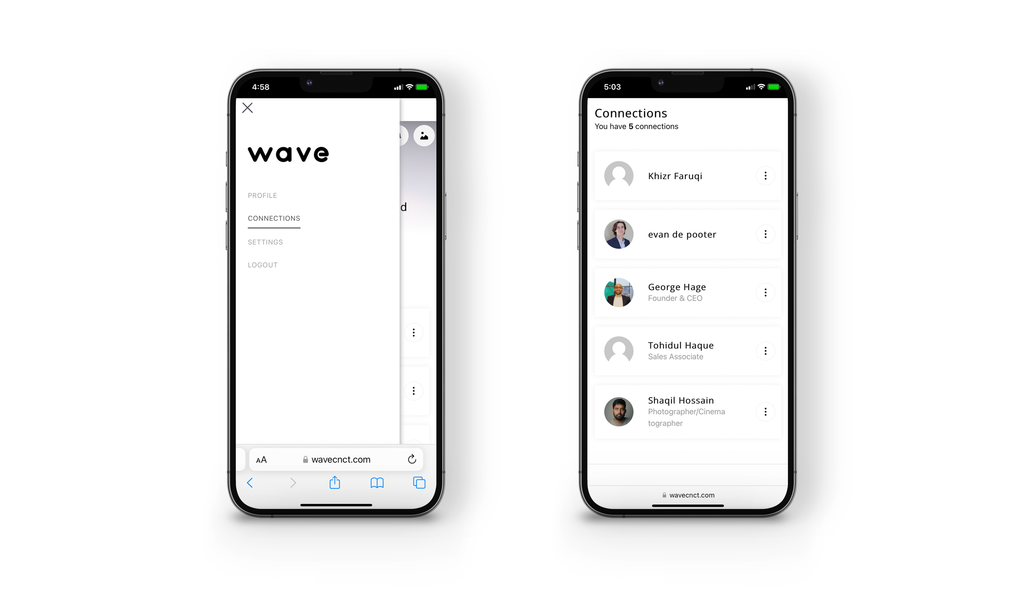
- At the end of an event or conversation, you can always go back to your connections tab and leave notes, such as memorable parts of your interactions or topics you’d like to bring up in a future conversation.

- The connections tab also allows you to edit your contacts and add additional information, like job title, company name and city.

- You can save your new connections onto your phone at any time. You can also reach out to them directly through the Wave platform by clicking on their email or phone number.

- You can easily remove connections by clicking on the right side of the name you’d like to delete.
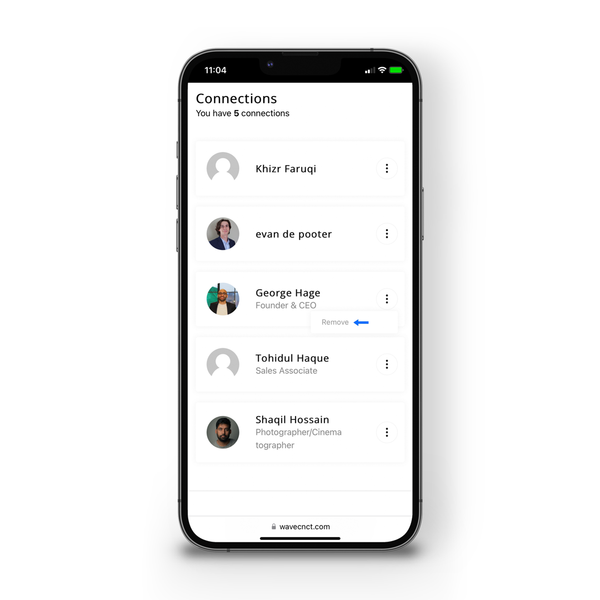
Don’t underestimate the power of a good connection. The opportunity of a lifetime may present itself in an unlikely conversation. Will you be prepared?





